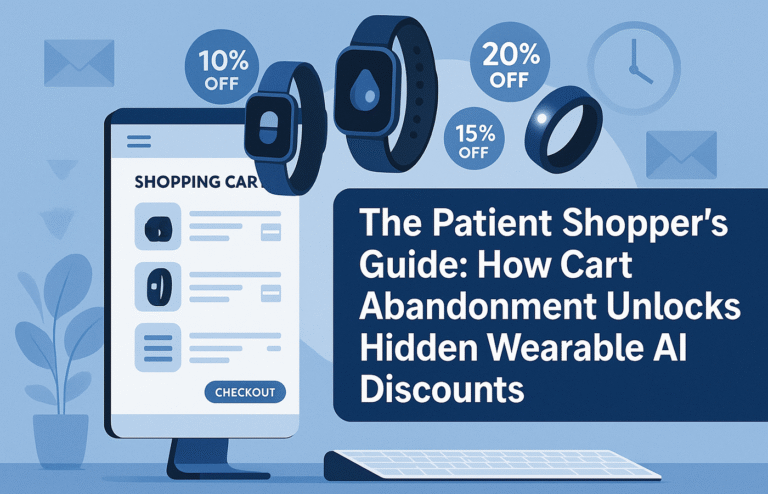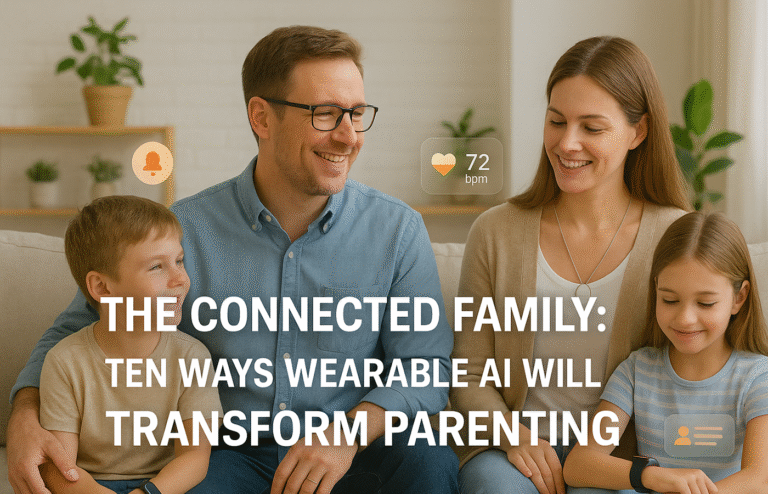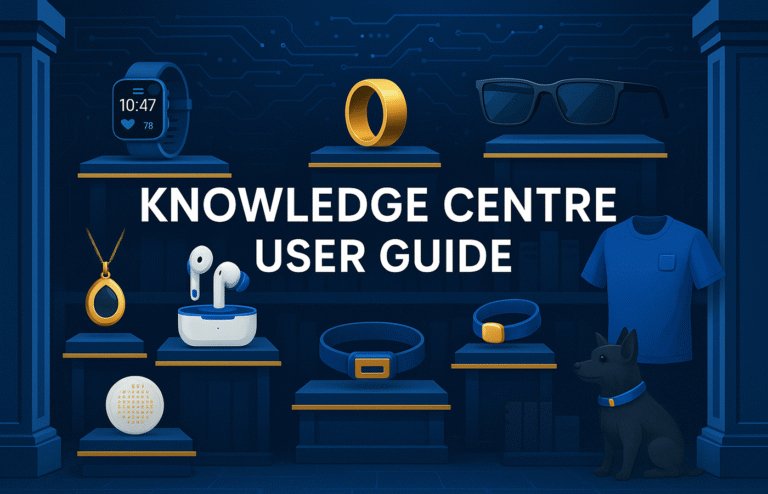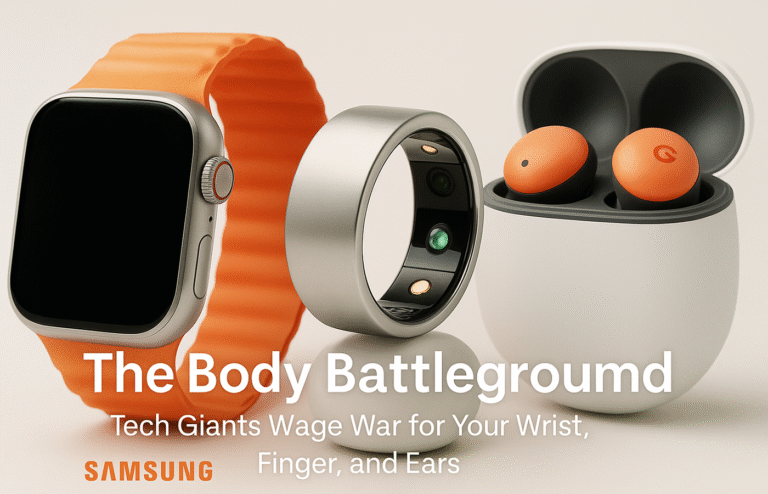USB Cable Guide for Aussie Wearable Users: Cutting Through the Cable Confusion
Understanding USB cables for wearable AI devices is essential for Australian consumers navigating the expanding market of smartwatches, fitness trackers, and AI-powered accessories.
Cable Types:
● USB-A: Reliable for budget fitness trackers, delivers 5-15W power, widely available ($15-25)
● USB-C: Future-proof for premium smartwatches, supports faster charging and data sync ($25-60)
● Proprietary systems: Apple Watch magnetic charging, Samsung wireless docks ($25-45)
Power Requirements:
● Smart rings: 2-5W charging capacity
● Fitness trackers: 5-10W optimal delivery
● Premium smartwatches: 5-15W maximum requirements
Quality Indicators:
● USB-IF certification ensures safety standards
● Reinforced stress points prevent wear damage
Shopping Tips:
Purchase from established Australian retailers, avoid extremely cheap unknown brands.
USB Cables Simplified: Your Complete Aussie Guide
From charging your Apple Watch to powering your smart earbuds, USB cables have become as essential as a good coffee in Australian households – especially with the explosion of wearable AI devices flooding the market. Whether you’re trying to fast-charge your new smartwatch, sync data from your fitness tracker, or wondering why some cables cost $5 while others are $50, choosing the right cable can feel more confusing than Melbourne’s weather. This practical guide cuts through the tech jargon to explain the real differences between USB-A, USB-C, Lightning, and proprietary charging systems specifically for your wearable AI devices.
We’ll help you understand which cables actually matter for your wearable devices, how to avoid the cheap nasties that might damage your expensive smartwatch or fitness tracker, and what to look for when shopping at your local electronics store or online, so you can make smart choices that keep your wearable AI devices powered and performing at their best.
The USB Family Tree: Understanding the Basics
Think of USB cables like the different types of plugs in your home – they all deliver power, but some are designed for specific jobs. USB stands for Universal Serial Bus, and whilst the “universal” part sounds promising, the reality is that different wearable devices need different connectors.
The main players in today’s wearable AI market are USB-A (the traditional rectangular port found on older fitness trackers), USB-C (the newer reversible oval used by premium smartwatches), proprietary magnetic charging systems (like Apple Watch), and specialised connectors for unique devices. However, understanding these basics is just the beginning when it comes to wearable technology.
Moreover, wearable devices often have unique charging requirements due to their compact size, waterproofing needs, and battery constraints. This means the charging cable you choose can significantly impact your device’s longevity, charging speed, and overall performance – making the right selection crucial for Australian wearable enthusiasts.
USB-A: The Old Reliable
USB-A is the traditional rectangular connector you’ll recognise from older computers and wall chargers. Despite being considered “legacy” technology, USB-A remains incredibly common in Australian households and is still widely used for charging many wearable AI devices, particularly budget fitness trackers and older smartwatch models.
USB-A cables typically deliver between 5W to 15W of charging power, which works perfectly for most wearable devices. Fitness trackers, smart rings, basic smartwatches, and AI-powered earbuds often use USB-A charging systems because they require relatively low power – usually between 2W to 10W for optimal charging.
Furthermore, many popular wearable brands like Fitbit, Garmin’s entry-level models, and various Australian-available fitness trackers still rely on USB-A connections. These cables are generally more affordable, with quality options available from retailers like JB Hi-Fi starting around $15-25 RRP, making them ideal for households with multiple wearable devices.
USB-C: The Future-Proof Champion
USB-C represents the current gold standard for wearable device connectivity, especially for premium smartwatches and advanced AI wearables. Its reversible design eliminates the frustration of plugging cables in upside down, whilst its technical capabilities far exceed older standards. However, not all USB-C cables are created equal – a crucial point for wearable device owners.
Basic USB-C cables support USB 2.0 speeds (480 Mbps) and can deliver up to 60W of power, which is more than adequate for any wearable device currently available. Premium smartwatches from Samsung Galaxy Watch series, some Garmin models, and high-end fitness trackers increasingly use USB-C for faster charging and data synchronisation.
Additionally, USB-C cables offer excellent future-proofing for wearable enthusiasts. As AI-powered wearables become more sophisticated – think smart glasses, AI necklaces, and advanced health monitors – USB-C provides the bandwidth and power delivery needed for these demanding devices. Many emerging wearable AI categories, including smart rings and AI-powered hearing devices, are adopting USB-C as their standard.
Quality USB-C cables from reputable brands like Anker, Belkin, or Cable Matters typically range from $25-60 RRP, depending on their specifications. For wearable device owners, this investment pays off through faster charging, reliable data transfer, and compatibility with future wearable purchases.
Proprietary Charging Systems: The Wearable Specialty
Many wearable AI devices use proprietary charging systems designed specifically for their unique form factors and environmental requirements. The Apple Watch remains the most recognisable example, using magnetic charging technology that ensures water resistance while providing reliable power delivery.
Samsung Galaxy Watches employ wireless magnetic charging docks that eliminate physical connectors entirely, whilst Fitbit devices use proprietary magnetic connectors specific to each model series. These specialised systems often provide better user experience for wearables – they’re easier to align, more resistant to sweat and water, and designed for the frequent charging cycles common with wearable devices.
However, proprietary systems also mean you’re locked into specific replacement cables from the manufacturer or certified partners. Apple Watch charging cables typically cost $35-45 RRP, whilst Samsung and Fitbit replacement chargers range from $25-40 RRP. This exclusivity can be frustrating when travelling or if you lose your charger, but it often ensures optimal performance and device protection.
Importantly, when shopping for replacement proprietary cables, always verify compatibility with your specific device model, as manufacturers often change connector designs between generations to accommodate new features or improved water resistance.
The Numbers Game: USB Standards Explained
Understanding USB version numbers helps you make informed purchasing decisions, especially for data-intensive wearable devices. USB 2.0 handles basic charging and health data synchronisation, whilst USB 3.0 and above support faster data speeds for devices that record extensive biometric information.
For most wearable AI devices, USB 2.0 speeds (480 Mbps) are perfectly adequate. Fitness trackers, smartwatches, and smart rings typically generate small data files – heart rate logs, step counts, and sleep patterns don’t require high-speed transfer. However, advanced wearables like smart glasses with video recording or AI devices that store voice data benefit from faster USB 3.1 speeds.
USB 3.1 and 3.2 offer significant speed improvements for wearables that capture large amounts of data. Think AI-powered hearing devices, smart glasses that record video, or health monitors that store detailed biometric information. These devices can take advantage of 5-10 Gbps transfer speeds when syncing with companion apps.
However, remember that both your wearable device and cable must support the same standard to achieve maximum performance. A USB 3.2 cable won’t make your basic fitness tracker sync faster, but it will future-proof your setup for more advanced wearable AI devices you might purchase later.
Power Delivery: Why Wattage Matters
Power delivery determines how quickly your wearable devices charge, and understanding wattage requirements helps you choose appropriate cables without overspending on unnecessary capabilities. Unlike smartphones or laptops, most wearable AI devices have modest power requirements due to their small batteries and energy-efficient designs.
Smart rings typically need just 2-5W for charging, fitness trackers require 5-10W, and smartwatches generally charge optimally with 5-15W of power. Even premium devices like the Apple Watch Ultra or Samsung Galaxy Watch Pro rarely exceed 15W charging speeds. This means expensive high-wattage cables designed for laptops provide no benefit for wearable devices.
USB Power Delivery (USB-PD) technology allows compatible cables and chargers to negotiate optimal charging speeds automatically. This smart communication prevents damage whilst maximising efficiency – crucial for wearable devices that often charge overnight and need protection against overcharging that could degrade their small batteries.
Furthermore, many wearable devices include sophisticated battery management systems that work best with appropriate power delivery. Using an oversized charger won’t damage your device, but it won’t charge faster either, and you’ll pay more for capabilities you can’t use.
Quality Indicators: Spotting the Good Stuff
Several factors distinguish quality cables from cheap alternatives that could potentially damage your expensive wearable devices. USB-IF certification ensures cables meet international safety and performance standards, whilst brand reputation provides additional peace of mind – especially important for devices you wear daily.
Look for cables with reinforced stress points where the cable meets the connector – these areas experience the most wear during daily use with wearable devices. Braided cables generally last longer than smooth plastic alternatives, particularly important for wearables that often get charged multiple times per week.
Additionally, for wearable devices, consider cables with appropriate connector protection. Many fitness trackers and smartwatches have small, delicate charging ports that can be damaged by poorly designed connectors. Quality cables feature proper connector sizing and gentle insertion mechanisms that protect these sensitive charging points.
Water resistance ratings also matter for wearable cables, especially if you charge devices in bathrooms or areas with high humidity. Whilst the cables themselves don’t need to be waterproof, quality construction prevents moisture-related failures that could leave you without a working charger.
Australian Shopping Tips: Getting Value for Money
When shopping for wearable device cables in Australia, consider purchasing from established retailers like JB Hi-Fi, Harvey Norman, or Officeworks, which offer consumer protection under Australian Consumer Law. Online marketplaces can offer competitive prices, but ensure sellers provide local warranty support, especially important for specialty wearable cables.
Avoid extremely cheap cables from unknown brands – they often lack proper safety certifications and may damage your expensive smartwatch or fitness tracker. Instead, look for mid-range options from established brands that offer the right balance of quality and value for wearable device requirements.
Moreover, consider buying spare cables for different locations if you have multiple wearable devices. Many Australian retailers offer bundle deals that reduce per-cable costs whilst ensuring consistency across your wearable device ecosystem. Having backup cables for work, home, and travel prevents the frustration of dead devices when you forget to charge overnight.
For wearable enthusiasts with multiple devices, consider universal charging solutions or multi-device charging stations that can handle various connector types simultaneously, reducing cable clutter whilst ensuring all your devices stay powered.
Cable Length Considerations
Cable length affects both convenience and performance, particularly important for wearable devices that often charge on bedside tables or desk setups. For wearable device charging, shorter cables often provide better performance due to reduced power loss, though the difference is minimal for low-power devices.
One-metre cables work perfectly for most wearable charging scenarios – bedside tables, desk setups, or bathroom vanities where many people charge their devices overnight. Shorter 30cm cables can be ideal for travel or portable charging solutions, whilst longer 1.5-2m cables provide flexibility for lounge room charging stations.
However, avoid extremely short cables (under 20cm) for daily use, as they can stress device ports during charging and make positioning difficult. Similarly, cables longer than 2m are rarely necessary for wearable devices and may introduce unnecessary bulk and tangling issues.
Furthermore, consider your specific wearable devices when selecting lengths. Smartwatches often need cables long enough to reach from wall outlets to bedside tables, whilst fitness trackers might work well with shorter desktop charging cables during the day.
Maintenance and Care Tips
Proper cable care extends lifespan significantly and maintains performance over time – especially important for wearable device cables that often face daily use. Avoid wrapping cables tightly, which stresses internal wires and causes premature failure. Instead, use loose coils or dedicated cable organisers designed for small device cables.
Keep connectors clean using compressed air or dry cotton swabs – dust, sweat, and debris can interfere with proper connections and reduce charging efficiency in wearable devices. This is particularly important for magnetic charging connectors used by many smartwatches, which can accumulate metal particles that interfere with charging.
Store wearable device cables in dry locations away from extreme temperatures that could damage plastic insulation. Many people charge wearables in bathrooms, so ensure cables are properly dried if exposed to steam or humidity.
Additionally, inspect wearable device cables regularly for signs of wear, fraying, or connector damage. Replace damaged cables immediately, as they pose safety risks and may damage expensive wearable devices through inconsistent power delivery or poor connections that could stress device charging ports.
Making the Right Choice for Your Needs
Choosing the right USB cable depends on your specific wearable device ecosystem and usage patterns. Apple Watch users need the proprietary magnetic charging system, whilst Android smartwatch users typically benefit from USB-C options. Mixed wearable households often require multiple cable types for comprehensive device support.
For basic wearable charging needs, mid-range cables from reputable brands provide excellent value without unnecessary premium features. Most fitness trackers, smart rings, and basic smartwatches don’t require high-wattage or high-speed cables, making standard USB-A or basic USB-C options perfectly adequate.
Power users with advanced wearable AI devices – smart glasses, AI necklaces, or sophisticated health monitors – should invest in higher-specification cables that support advanced protocols and faster data transfer. These devices often benefit from the additional capabilities that premium cables provide.
Remember that wearable device cables are long-term investments in your device ecosystem. Quality options typically last several years with proper care, making the higher upfront cost worthwhile compared to repeatedly replacing cheap alternatives that fail prematurely and potentially damage your expensive wearable devices.