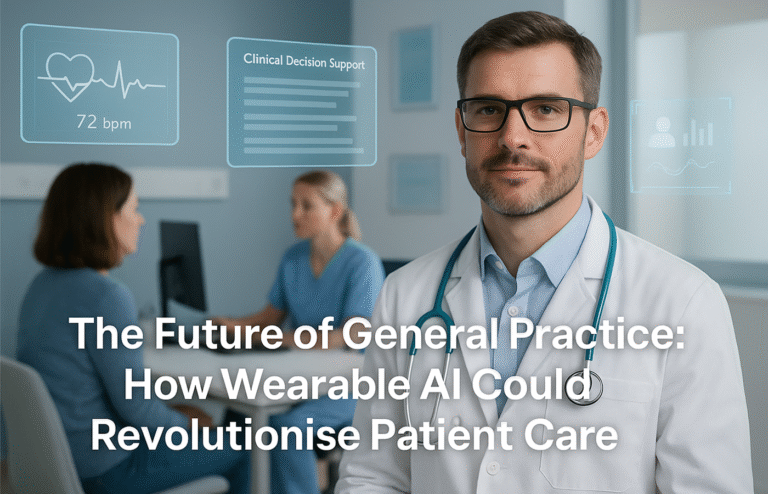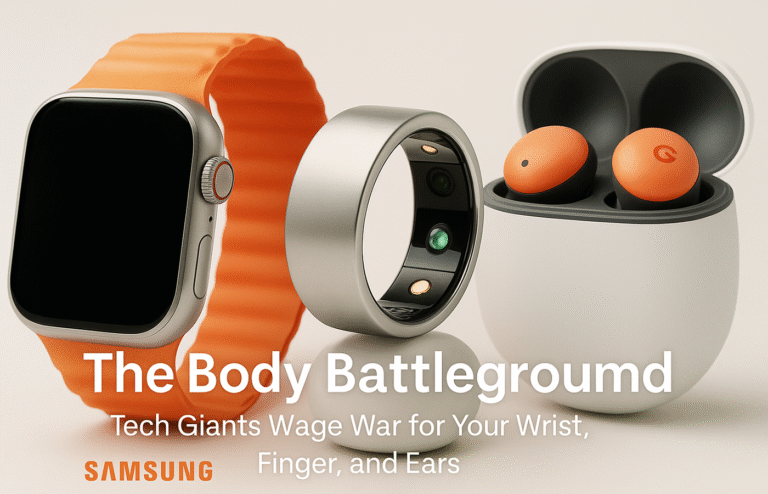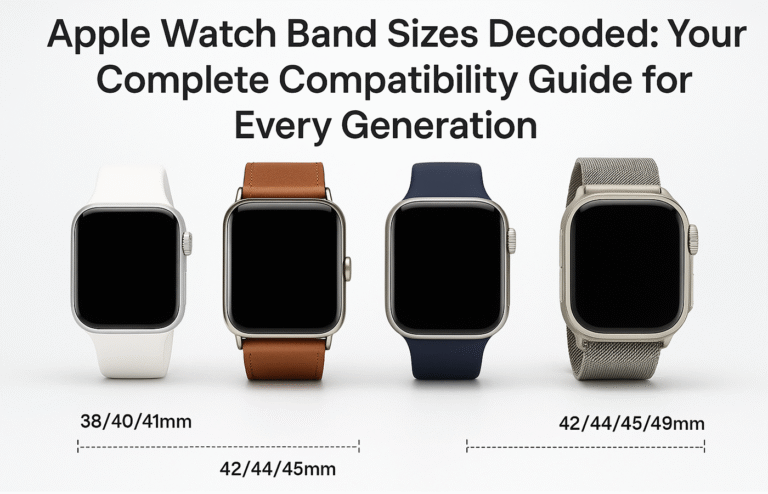Elderly Care Monitoring: Complete Family Setup Guide for Australian Families
Modern wearable AI technology bridges independence and safety for elderly Australians, providing sophisticated monitoring whilst preserving dignity and autonomy in familiar home environments.
Device Recommendations:
● Tech-comfortable seniors: Apple Watch SE with fall detection and emergency SOS
● Less tech-savvy: Garmin Vivosmart 5 for simple health monitoring
● Wearable-resistant: Smart rings or sensor-embedded clothing solutions
Setup Essentials:
● Emergency contact cascade system with local and family contacts
● Health data sharing protocols with family and healthcare providers
● Daily check-in routines and weekly health trend analysis
Australian Considerations:
● Integration with GP practices and telehealth services
● Home Care Package and NDIS funding potential
● Rural connectivity and interstate coordination challenges
Elderly Care Monitoring: Family Setup Guide
Caring for elderly family members while balancing work, your own family, and daily responsibilities is one of the most challenging situations many Australians face today. Whether your mum lives independently in Ballarat, dad’s in aged care in Brisbane, or grandparents are managing on their own in rural NSW, the constant worry about their safety and wellbeing can be overwhelming.
The good news is that modern wearable AI technology has evolved far beyond simple panic buttons. Today’s devices offer sophisticated, non-intrusive monitoring that can provide peace of mind for families while preserving dignity and independence for elderly loved ones. The key is choosing the right technology and setting it up properly for your specific family situation.
Understanding the Australian Aged Care Landscape
Australia’s aged care system is built around the principle of “ageing in place”—helping older Australians remain in their own homes for as long as possible. This approach aligns perfectly with what most seniors want: independence, familiarity, and control over their daily lives.
However, this independence often comes with legitimate family concerns:
- Medical emergencies when no one is around to help
- Falls and injuries that go undetected for hours
- Medication management becoming increasingly complex
- Social isolation affecting mental health
- Gradual health decline that’s hard to monitor from a distance
Wearable technology bridges the gap between independence and safety, providing continuous monitoring without the feeling of being watched or controlled.
Choosing the Right Monitoring Technology
For Tech-Comfortable Seniors
Apple Watch SE (2nd Generation) This remains the gold standard for seniors comfortable with technology. The fall detection works reliably, emergency SOS connects directly to emergency services, and the large display makes it easy to see notifications. The health app provides comprehensive data that can be shared with family members and doctors.
Set up features like:
- Automatic fall detection with emergency contacts
- Heart rate alerts for abnormal readings
- Medication reminders with custom alarms
- Family sharing for health data
Samsung Galaxy Watch 6 An excellent alternative for Android users, offering similar safety features with arguably better battery life. The rotating bezel makes navigation easier for seniors with limited dexterity.
For Less Tech-Savvy Seniors
Garmin Vivosmart 5 Simple, lightweight, and designed for basic health monitoring without overwhelming features. The display shows essential information clearly, and the device can track steps, sleep, and heart rate without requiring complex interactions.
Medical Alert Watches Companies like Medical Guardian and Life Alert now offer smartwatch-style devices specifically designed for seniors. These focus purely on emergency response rather than comprehensive health tracking.
For Seniors Resistant to Wearables
Smart Rings The Oura Ring or Samsung Galaxy Ring provide comprehensive health monitoring in a familiar jewelry format. Many seniors find rings less intrusive than wrist-worn devices.
Smart Clothing Solutions Companies like Seer Medical (Australian-based) offer clothing with embedded sensors that monitor vital signs without requiring active device management.
Setting Up Family Monitoring Systems
Emergency Response Configuration
Primary Emergency Contacts Set up a cascade system of emergency contacts:
- Primary family caregiver (usually adult child)
- Secondary family member or close friend
- Neighbour or local contact
- Professional emergency services
Location Services Enable GPS tracking for outdoor activities, but respect privacy boundaries. Many families agree on “check-in” protocols rather than constant location monitoring.
Medical Information Setup Ensure devices contain:
- Current medications and dosages
- Known allergies and medical conditions
- Doctor and pharmacy contact information
- Medicare and private health insurance details
Health Data Sharing
Family Health Sharing Most modern wearables allow controlled health data sharing with family members. Set up notifications for:
- Unusual heart rate patterns
- Extended periods of inactivity
- Sleep pattern disruptions
- Missed medication reminders
Healthcare Provider Integration Many Australian GP practices now accept wearable device data as part of routine health monitoring. Work with your loved one’s doctor to integrate this information into regular care.
Creating Effective Monitoring Routines
Daily Check-In Protocols
Morning Safety Checks Set up automatic “good morning” notifications that let family know your loved one is up and moving. This can be as simple as step count notifications or more sophisticated activity pattern recognition.
Evening Wind-Down Monitoring Track evening routines to identify changes in sleep patterns or bedtime activities that might indicate health issues or depression.
Medication Compliance Use smart pill dispensers connected to wearable devices, or set up multiple reminder systems across different devices to ensure medications are taken correctly.
Weekly Health Assessments
Trend Analysis Review weekly health trends with your loved one:
- Sleep quality and duration changes
- Activity level variations
- Heart rate pattern shifts
- Weight fluctuations (if using smart scales)
Video Check-Ins Combine wearable data with regular video calls. If the device shows increased stress or reduced activity, a video call can provide context and reassurance.
Addressing Privacy and Autonomy Concerns
Maintaining Dignity
The biggest challenge in elderly care monitoring is balancing safety with privacy and independence. Successful setups require:
Transparent Communication Discuss exactly what data is being monitored and who has access. Let your loved one control their own device settings when possible.
Graduated Monitoring Start with basic features and gradually add monitoring capabilities as comfort levels increase or health needs change.
Regular Review Sessions Schedule monthly reviews of monitoring arrangements, allowing adjustments based on changing needs or comfort levels.
Consent and Control
Opt-In Features Make advanced monitoring features opt-in rather than default. Your loved one should feel they’re choosing additional safety features, not submitting to surveillance.
Emergency Override Clearly define when family members will override privacy settings in genuine emergencies, and ensure everyone understands these boundaries.
Integration with Australian Healthcare Services
GP and Specialist Coordination
Data Sharing Protocols Work with healthcare providers to establish how wearable data will be used in medical consultations. Many Australian doctors appreciate the continuous monitoring data for better health assessments.
Telehealth Integration Wearable devices complement Australia’s growing telehealth services, providing objective health data for remote consultations.
Aged Care Services Coordination
Home Care Package Integration If your loved one receives home care services, wearable data can help care coordinators adjust service levels based on actual health trends rather than periodic assessments.
NDIS Compatibility For seniors with NDIS packages, some wearable technologies may be covered as assistive technology, particularly devices focused on safety and independence.
Managing Multiple Family Members
Coordinated Care Networks
Shared Responsibility Systems Distribute monitoring responsibilities among family members to prevent caregiver burnout. Different family members can monitor different aspects:
- Daily activity patterns
- Medical appointment reminders
- Emergency response coordination
- Social engagement tracking
Communication Platforms Use family communication apps that integrate with wearable data, allowing all caregivers to stay informed without overwhelming the senior with multiple check-ins.
Geographic Challenges
Remote Monitoring for Rural Families For families spread across Australia’s vast distances, wearable technology becomes even more crucial. Set up systems that work with limited internet connectivity and ensure local emergency contacts are established.
Interstate Coordination When family members live in different states, establish clear protocols for who responds to different types of alerts and ensure local emergency services have updated contact information.
Cost Considerations and Funding Options
Device and Service Costs
Initial Investment Quality elderly care wearables range from $200-800, with ongoing subscription fees of $10-30 per month for monitoring services.
Insurance Coverage Check with private health insurers about coverage for monitoring devices. Some policies include preventive health technology as a covered benefit.
Government Support Investigate whether devices qualify for:
- Home Care Package funding
- NDIS assistive technology funding
- Veterans’ Affairs health support programs
Long-Term Value Assessment
Healthcare Cost Reduction Many families find that early detection of health issues through wearable monitoring reduces emergency hospital visits and enables better preventive care.
Independence Extension The confidence that comes from safety monitoring often extends the time seniors can remain in their own homes, delaying costly residential care.
Common Setup Challenges and Solutions
Technology Resistance
Gradual Introduction Start with simple features and gradually introduce more sophisticated monitoring. Many seniors become more comfortable with technology once they see practical benefits.
Peer Influence Connect your loved one with other seniors successfully using wearable technology. Peer recommendations often carry more weight than family suggestions.
Professional Setup Assistance Consider hiring a technology consultant who specialises in senior technology setup. The investment often pays off in reduced family stress and better adoption.
Technical Issues
Reliable Internet Connectivity Ensure strong, stable internet at your loved one’s home. Consider upgrading internet plans or adding WiFi boosters for reliable device connectivity.
Device Maintenance Establish regular maintenance routines for cleaning devices, updating software, and replacing components. Assign this responsibility to local family members when possible.
Backup Systems Always have backup monitoring methods in place. If the primary wearable device fails, ensure alternative emergency response options are available.
Real-World Success Stories
Case Study: Remote Monitoring in Regional Australia
The Thompson family in Melbourne successfully monitors their 78-year-old father living independently in Bendigo using an Apple Watch with cellular connectivity. The setup includes:
- Daily activity notifications to three adult children
- Heart rate alerts that detected a minor cardiac event early
- Fall detection that proved invaluable during a kitchen accident
- Medication reminders that improved compliance from 60% to 95%
The result: Dad remains independent, the family has peace of mind, and healthcare costs have actually decreased due to better preventive monitoring.
Case Study: Multiple Chronic Conditions Management
The Chen family uses a comprehensive monitoring system for their 82-year-old mother with diabetes and heart conditions:
- Continuous glucose monitoring integrated with smartwatch alerts
- Blood pressure tracking with automatic family notifications
- Sleep monitoring that identified sleep apnea requiring treatment
- Activity tracking that motivated increased daily movement
This integrated approach has led to better health outcomes and reduced family caregiver stress.
Future-Proofing Your Care Setup
Emerging Technologies
AI Health Prediction Next-generation wearables will offer predictive health analytics, identifying potential health issues days or weeks before they become serious problems.
Voice-Activated Emergency Response Integration with smart home assistants will provide hands-free emergency communication when wearable devices aren’t accessible.
Advanced Fall Detection Improved algorithms will better distinguish between actual falls and false alarms, reducing unnecessary emergency responses.
Scalable Solutions
Progressive Care Needs Choose devices and systems that can adapt as care needs change. What works for independent living should also integrate with future aged care services if needed.
Family Network Expansion Set up systems that can easily include additional family members, healthcare providers, or professional care services as needed.
Taking the First Steps
Initial Assessment
Before choosing any technology:
- Assess your loved one’s current health status and specific risks
- Evaluate their comfort level with technology
- Identify family members available for monitoring responsibilities
- Research local emergency response resources
Implementation Timeline
Week 1-2: Research devices and have family discussions about monitoring preferences Week 3-4: Purchase and set up chosen devices with basic safety features Week 5-8: Gradually add monitoring features and establish family check-in routines Week 9-12: Integrate with healthcare providers and refine alert systems Ongoing: Regular monthly reviews and adjustments based on changing needs
The most successful elderly care monitoring setups are those that grow gradually, respect individual preferences, and focus on enhancing independence rather than restricting it. With the right approach, wearable technology becomes a bridge that keeps families connected while allowing seniors to maintain the dignity and autonomy they deserve.
Remember, the goal isn’t to monitor every aspect of your loved one’s life—it’s to provide the safety net that allows them to live with confidence and your family to care with peace of mind.