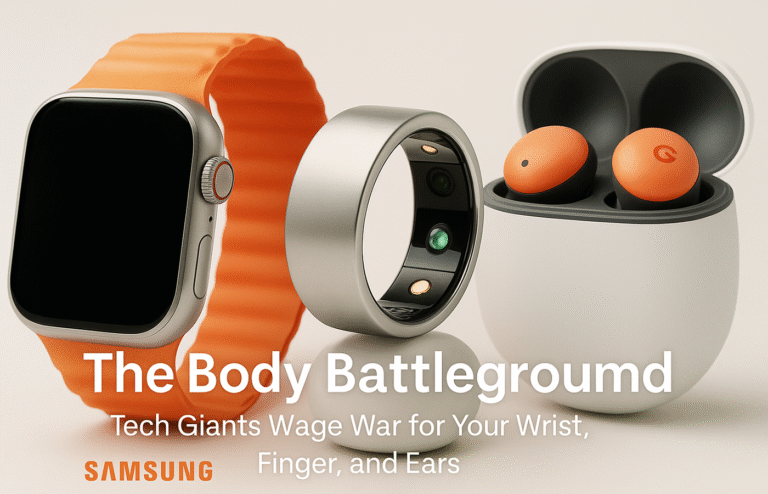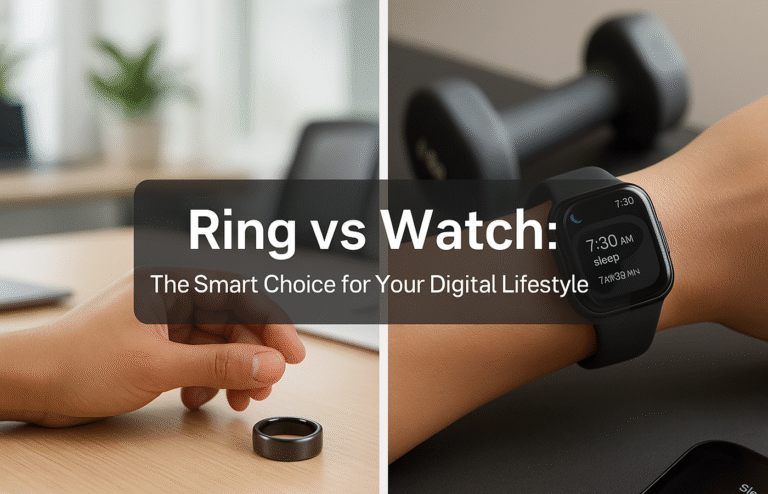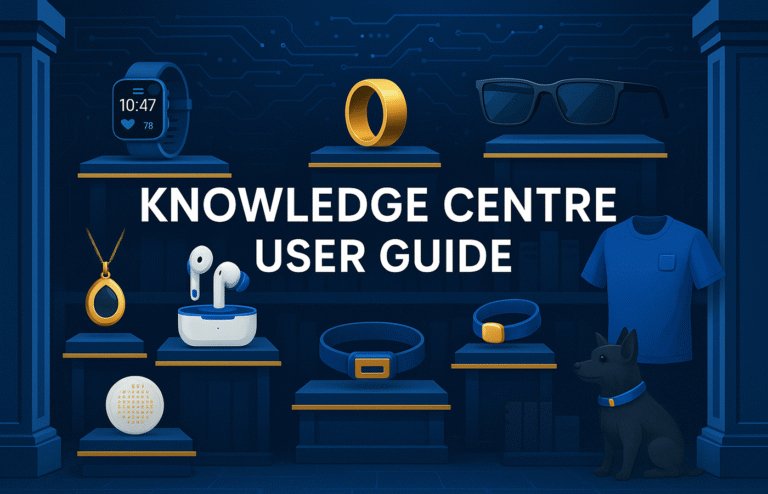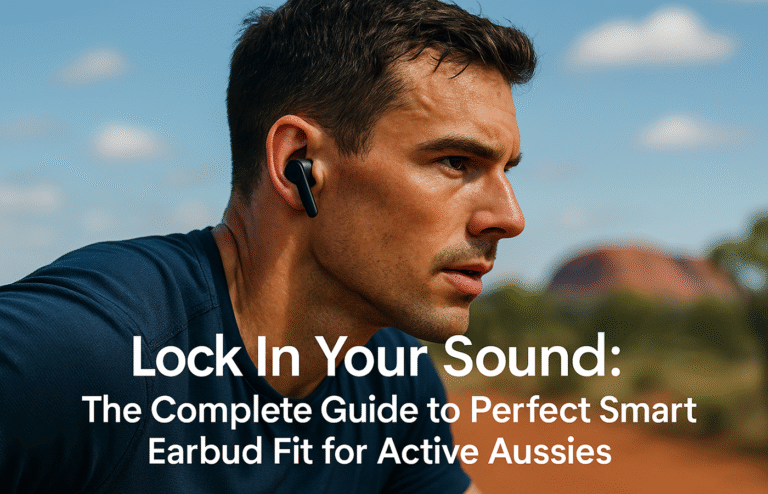Your First Week with a Wearable: The Complete Survival Guide
The first week with wearable devices involves adjustment challenges including physical discomfort, data overload, and technical learning curves that are completely normal parts of the adaptation process.
Days 1-2 (Honeymoon Period):
● Initial excitement meets physical reality with potential skin irritation
● Band comfort adjustment and overwhelming notifications require immediate attention
● Switch wrists regularly and loosen bands to prevent discomfort
Days 3-4 (Learning Curve):
● Data interpretation confusion as device learns patterns
● Notification management becomes critical for productivity
● Focus on essential apps only and establish “Do Not Disturb” schedules
Days 5-6 (Habit Formation):
● Charging routine challenges and sleep tracking adaptation
● Dead battery incidents common as users develop new habits
Day 7 (Finding Balance):
● Personal rhythm established between useful tracking and obsessive monitoring
● Data patterns begin emerging for meaningful insights
Success Key:Patience and gradual feature adoption lead to long-term value after 2-3 weeks of consistent use.
Your First Week with a Wearable: The Complete Survival Guide
Congratulations on your new wearable! You’ve unboxed your shiny smartwatch or fitness tracker, completed the setup, and you’re ready to revolutionise your health and fitness journey. However, before you dive headfirst into this exciting new chapter, let’s talk honestly about what the next seven days will actually look like.
The first week with any wearable device is rarely as smooth as the marketing videos suggest. Instead, it’s typically a rollercoaster of excitement, frustration, discovery, and adjustment. Understanding what to expect can help you navigate these initial challenges without giving up on what could become an incredibly valuable health companion.
Day 1-2: The Honeymoon Period (And Reality Check)
Initial Excitement Meets Physical Reality
Your first day starts with genuine excitement as you explore features, customise watch faces, and marvel at the technology strapped to your wrist. However, this honeymoon phase often encounters its first challenge within hours: physical discomfort.
Most new users experience some degree of skin irritation, particularly if you’re not accustomed to wearing watches regularly. This discomfort feels more pronounced in Australia’s climate, where heat and humidity can exacerbate any friction or pressure points.
Common Day-One Issues:
- Band feeling too tight or too loose
- Skin redness around the contact points
- Forgetting you’re wearing the device and accidentally bumping it
- Overwhelming number of notifications and alerts
Setting Realistic Comfort Expectations
Your wrist needs time to adapt to constant device contact. This adjustment period typically lasts 2-3 days, during which mild redness or indentation marks are completely normal. However, severe irritation, persistent itching, or obvious allergic reactions require immediate attention.
Immediate Comfort Solutions:
- Loosen the band one notch from your initial preference
- Switch wrists every few hours during the first two days
- Remove the device for 30-60 minutes if irritation develops
- Clean both your wrist and the device band with mild soap daily
Day 3-4: The Learning Curve Steepens
Data Overload and Interpretation Confusion
By day three, your device has collected enough data to start providing insights, and this is where many new users feel overwhelmed. Your smartwatch might claim you had “poor sleep quality” or suggest you’re “more stressed than usual,” but without baseline understanding, these metrics can create anxiety rather than helpful guidance.
Furthermore, initial readings often appear inaccurate as the device learns your patterns and you learn proper wearing techniques. Heart rate spikes during normal activities or step counts that seem too high or low are typical during this calibration period.
Notification Management Becomes Critical
What seemed exciting on day one—receiving every email, text, and app notification on your wrist—quickly becomes intrusive and distracting. Most Australian users find themselves checking their device obsessively, disrupting work concentration and social interactions.
Essential Day-Three Adjustments:
- Reduce notifications to only essential apps (calls, texts, calendar)
- Turn off social media and email notifications
- Set “Do Not Disturb” schedules for work and sleep hours
- Focus on one or two key metrics rather than trying to optimise everything
Day 5-6: Habit Formation Challenges
The Charging Routine Struggle
By the middle of your first week, you’ll likely experience your first “dead battery” incident. Unlike smartphones that we’re conditioned to charge regularly, wearables require establishing entirely new charging habits.
Many Australian users struggle with this adjustment, particularly healthcare workers on long shifts or outdoor enthusiasts who forget to charge before extended activities. Missing tracking data due to dead batteries can feel frustrating when you’re trying to establish baseline patterns.
Sleep Tracking Adaptation
If you’ve chosen to wear your device overnight for sleep tracking, day five or six typically marks when the novelty wears off and comfort issues emerge. The device might feel bulky during sleep, or you might worry about damaging it while tossing and turning.
Sleep Tracking Success Strategies:
- Charge your device during evening routines (dinner, TV time)
- Consider a softer sport band specifically for nighttime use
- Position the device slightly higher on your wrist for comfort
- Accept that perfect sleep tracking isn’t worth compromised sleep quality
Day 7: Establishing Your Rhythm
Finding Your Personal Balance
By the end of week one, successful wearable users typically find their personal balance between useful tracking and obsessive monitoring. You’ll start understanding which features genuinely add value to your lifestyle versus those that create unnecessary stress or distraction.
Additionally, your skin will have mostly adapted to regular device contact, charging routines will feel more natural, and you’ll have developed preferences for notification settings that enhance rather than disrupt your daily activities.
Data Patterns Begin Emerging
Seven days of consistent data collection starts revealing genuine patterns about your activity levels, sleep quality, and daily routines. These emerging trends provide much more valuable insights than individual daily metrics, helping you understand your baseline normal versus concerning changes.
Common First-Week Problems and Solutions
Skin Sensitivity and Irritation
Problem: Red marks, itching, or rash development under the device band.
Solutions: Switch between sport and leather bands daily, ensure the device stays dry after showering or swimming, and consider hypoallergenic band materials if irritation persists. For severe reactions, consult healthcare professionals and consider returning the device if materials prove incompatible.
Inaccurate or Confusing Data
Problem: Heart rate readings seem too high/low, step counts don’t match your perception, or sleep data appears incorrect.
Solutions: Ensure proper band tightness (snug but not restrictive), clean sensors regularly with slightly damp cloth, and remember that accuracy improves over time as algorithms learn your patterns. Don’t make health decisions based on first-week data alone.
Battery Life Disappointment
Problem: Device battery drains faster than expected or advertised.
Solutions: Reduce screen brightness, limit GPS usage to actual workouts, turn off unnecessary health monitoring features, and establish consistent charging routines. Remember that heavy initial usage exploring features drains batteries faster than typical daily use.
App Syncing and Technical Issues
Problem: Data not appearing in companion apps, connectivity problems, or feature malfunctions.
Solutions: Ensure smartphone Bluetooth stays enabled, force-close and restart companion apps, check for firmware updates, and restart both devices if problems persist. Most first-week technical issues resolve through basic troubleshooting.
When to Worry vs When to Persist
Normal Adjustment Issues
Mild skin redness, data that seems “off,” occasional connectivity hiccups, and feeling overwhelmed by features are all normal parts of the adjustment process. These issues typically resolve within 7-10 days with proper management and patience.
Concerning Issues Requiring Action
Severe allergic reactions, persistent technical malfunctions after troubleshooting, significant sleep disruption, or anxiety caused by health data require immediate attention. Don’t hesitate to contact customer support or healthcare providers when genuine concerns arise.
Setting Yourself Up for Long-Term Success
Gradual Feature Adoption
Rather than enabling every available feature immediately, gradually introduce new tracking capabilities as you become comfortable with basics. Start with step counting and heart rate monitoring, then add sleep tracking, stress monitoring, and advanced fitness features over subsequent weeks.
Realistic Goal Setting
Avoid dramatic lifestyle changes during your first week. Instead, focus on understanding your current patterns and establishing consistent wearing and charging habits. Ambitious fitness goals and behaviour modifications work better once you’ve mastered the fundamentals.
Community and Support Resources
Connect with online communities, read user manuals thoroughly, and don’t hesitate to contact customer support for technical issues. Many Australian retailers offer excellent post-purchase support that can significantly improve your first-week experience.
The Bottom Line: Patience Pays Off
Your first week with a wearable device will likely include moments of frustration, confusion, and adjustment challenges. This experience is completely normal and doesn’t indicate you’ve made a poor purchase decision or that wearable technology isn’t right for you.
Most successful long-term wearable users report that their device became truly valuable only after 2-3 weeks of consistent use, once initial adjustment hurdles were overcome and meaningful data patterns emerged. The key is maintaining realistic expectations, addressing comfort issues promptly, and focusing on gradual habit formation rather than immediate perfection.
Remember, your wearable device is a tool designed to enhance your health and lifestyle over months and years, not transform everything within seven days. Give yourself permission to learn, adjust, and occasionally feel frustrated during this initial period—it’s all part of the journey toward better health insights and habits.