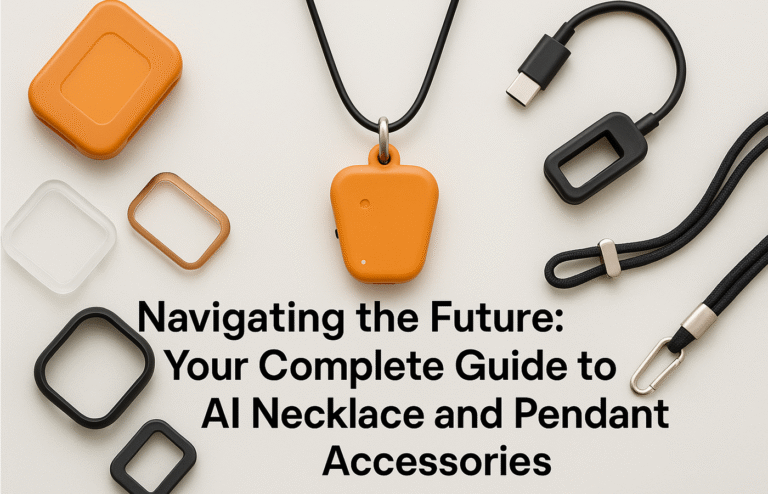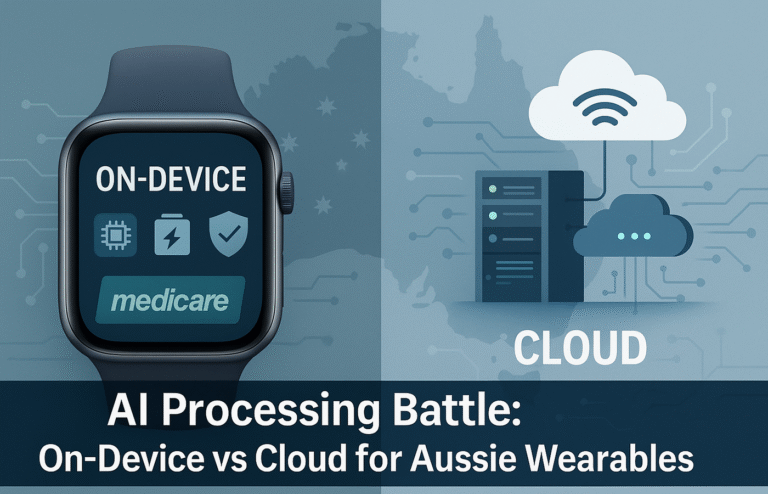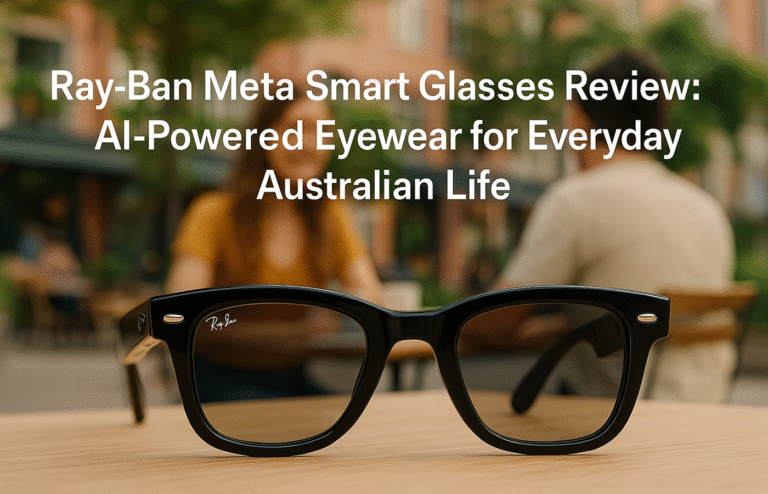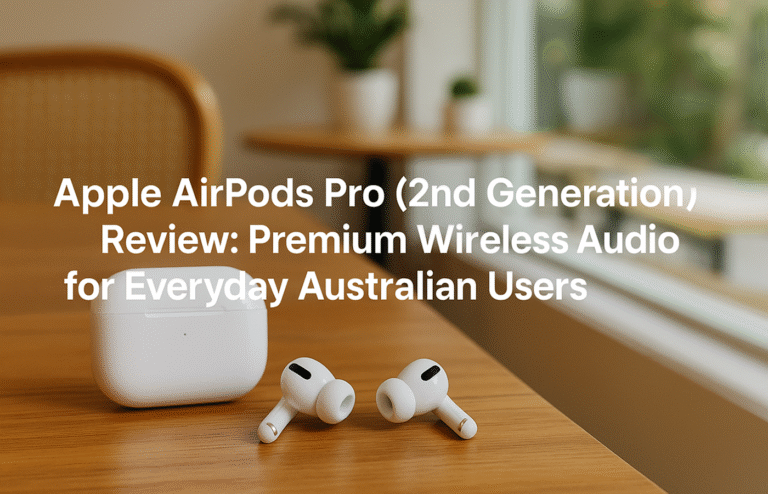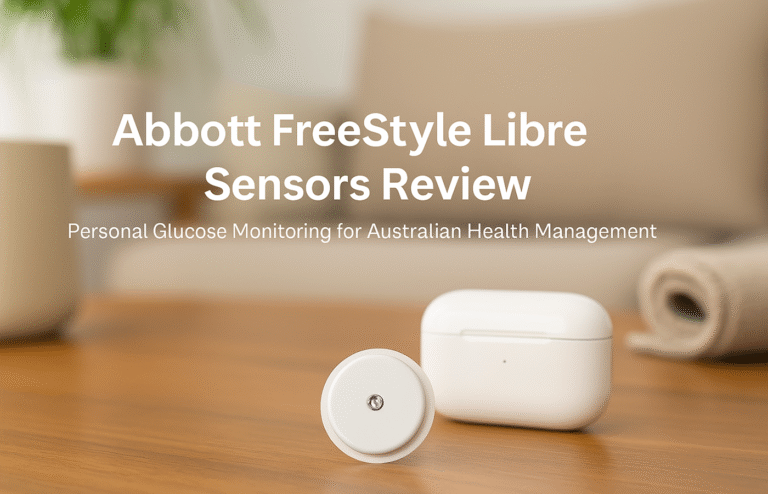Compass AI Necklace: One Month Real-World Australian Review
After 30 days testing, the Compass AI excels at automatic meeting transcription but carries significant subscription costs. Rating: 7.5/10 for meeting-heavy professionals.
Key Performance:
● Meeting transcription: Excellent audio pickup and searchable transcripts
● Battery life: Full workday capability with nightly charging
● Discretion: Unnoticed by colleagues, especially with belt clip modification
● Transcription accuracy: Fairly good, captures key points effectively
Pricing Reality:
● Device cost: $147 AUD delivered from USA
● Free plan: Only 2.5 hours monthly transcription
● Unlimited subscription: $30 AUD monthly (essential for practical use)
Best For: Meeting-heavy professionals comfortable with ongoing subscription costs
Skip If: Rare meeting attendance or subscription-averse
Compass AI Necklace Review: One Month of Real-World Testing
After 30 days of daily use in an Australian office environment, here’s my honest assessment of the Compass AI necklace and whether it’s worth your investment.
The Bottom Line Up Front
The Compass AI necklace excels at one thing exceptionally well: automatic meeting transcription and note-taking. If you’re someone who attends regular meetings and struggles with manual note-taking, this device could be a game-changer. However, the monthly subscription cost and limited free usage significantly impact its value proposition for casual users.
Rating: 7.5/10
- Best for: Professionals in meeting-heavy roles
- Skip if: You rarely attend meetings or baulk at ongoing subscription costs
What Drew Me to the Compass AI
I decided to test the Compass AI after my sister’s positive recommendation. As someone working in an office environment with regular meetings, the promise of effortless, automatic note-taking was compelling. After a month of real-world use, I can confirm it delivers on this core promise, though with some important caveats.
Ordering and Delivery Experience
Ordering Process: 8/10
The Compass AI necklace must be ordered directly from Compass (aka Field Labs Inc in USA), as this is essentially the only viable purchasing option available. While there is one Australian retail option, it’s ridiculously marked up in price, making direct ordering from USA the sensible choice for Australian buyers.
The ordering process through their website was straightforward, and communication was reasonable throughout. The total cost (including shipping) was $146.84 AUD taking into account the USD exchange rate. After placing my order, I received tracking details via email after about a week, followed by delivery approximately another week later. Total delivery time from the USA to Australia was around 16 days – not bad for international shipping, and well within acceptable timeframes for most buyers.
Setup and First Impressions
Unboxing and Configuration: 7/10
The setup process was refreshingly straightforward. Anyone with basic IT experience will have the device connected and configured within minutes. The packaging is professional, and the initial setup through the companion app is intuitive with clear step-by-step guidance.

Build Quality and Design: 7/10
My first impressions of the build quality were positive. The device feels solid and well-constructed, with a weight that suggests quality components without being burdensome. However, I quickly discovered that wearing it as a traditional necklace wasn’t comfortable for extended periods, particularly during long workdays.
The Game-Changing Accessory Discovery
Here’s an important tip that significantly improved my experience: I purchased a cheap belt clip from The Reject Shop for under $5, and this transformed the device’s wearability. Clipping it to my belt was far more comfortable for long periods and kept the device more discreet than wearing it around my neck. This simple modification made all the difference for daily office use.
Daily Performance: Where It Shines
Meeting Transcription: 8/10
The Compass AI’s standout feature is its automatic meeting transcription, and this is where the device truly excels. Over the past month, wearing it to meetings has been invaluable. The device captures conversations I would have otherwise forgotten, creating searchable transcripts that serve as perfect meeting notes.
The microphone performance is excellent across various scenarios. Whether in small conference rooms or larger spaces, with multiple speakers or background noise, the audio pickup consistently impressed me. I haven’t encountered any significant limitations in audio capture during normal office environments.
Transcription Accuracy: 6/10
The AI transcription quality is “fairly good, not great” – but honestly, it’s slightly better than I expected going in. While some wording inaccuracies occur, and it occasionally struggles with speaker identification and technical jargon, the overall quality is sufficient for practical use. The transcripts capture the essence and key points of conversations effectively, even if they’re not perfect word-for-word records.
Battery Life: 8/10
Battery performance has been reliable and fits well into a daily routine. I charge it every night alongside my iPhone, and it easily lasts through full workdays. The charging process is straightforward, and battery anxiety hasn’t been an issue.
The Subscription Reality Check
Free vs. Paid Usage
This is where potential buyers need to pay careful attention. The device comes with 2.5 hours of free transcription per month, but this allowance gets consumed very quickly in a meeting-heavy environment. More critically, the device works significantly better when you can simply “set and forget” rather than manually turning it on and off to conserve hours.
Subscription Options
Based on the screenshot below from the Fieldy App, the Compass AI Necklace offers a subscription service called “Fieldy AI membership” with two tiers: a free plan that includes 2.5 hours of monthly transcription, and a “Plus” plan that provides 24 hours of monthly transcription along with additional features like an AI Chat Assistant and Summary Templates. The Plus subscription is priced at $14.99 AUD per month when paid monthly, or $12.50 AUD per month when paid annually (offering a 17% discount and labeled as “Best value”).
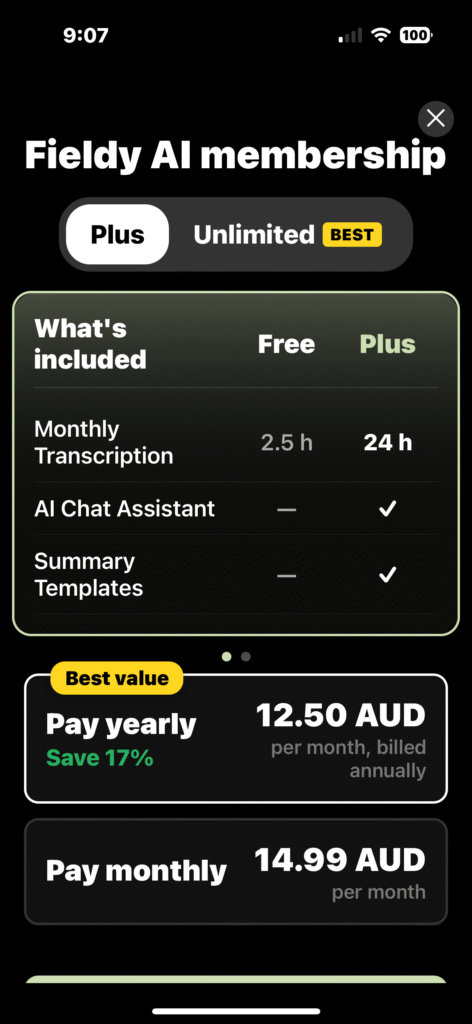
The Unlimited Monthly Reality
The Unlimited plan is positioned as the premium option at $29.99 AUD per month or $19.17 AUD per month when paid annually, offering a 36% discount for annual billing and labeled as “Best value.” This represents a price increase from the Plus tier, targeting heavy users who need unlimited transcription capabilities and priority customer support. While the upfront device cost feels justified, this ongoing subscription sits in an awkward value position alongside the growing list of monthly subscriptions most of us already pay for streaming services and other digital tools.
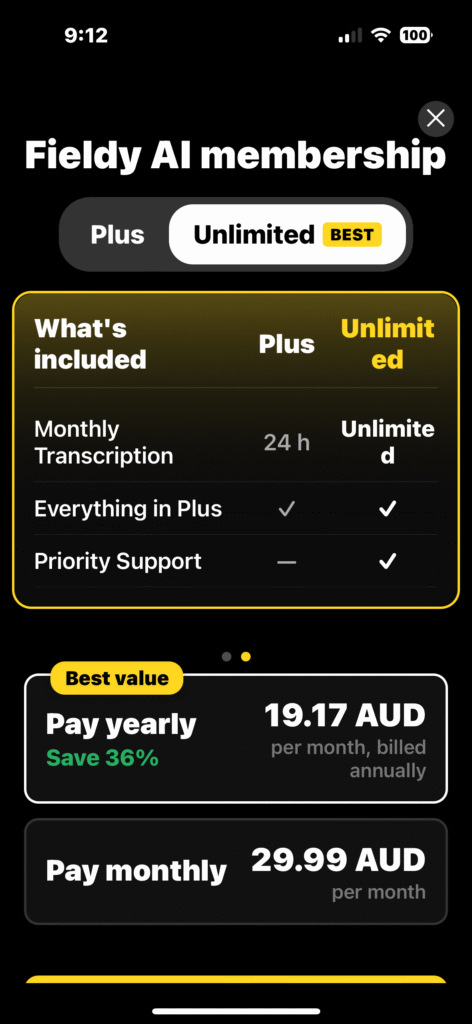
Manual On/Off: Quite Frustrating
When trying to conserve free hours by manually controlling the device, the experience becomes quite frustrating – almost to the point where I probably wouldn’t use it without an unlimited subscription. This significantly impacts the spontaneous capture of conversations you might want to record, which diminishes one of the device’s key benefits.
App Experience and Data Management
User Interface: 7/10
The companion app is well-designed and fairly intuitive. Finding, organising, and reviewing transcripts is straightforward, and the search functionality works well for locating specific conversations or topics.
Important Note: The device creates transcripts, not audio recordings. This is actually a privacy advantage in many workplace environments where recording conversations might be sensitive.
Sharing and Export: 7/10
The sharing functionality is genuinely useful. I regularly send “memories” (transcribed segments) to colleagues after meetings, and the ability to text a memory to anyone streamlines follow-up communications. The export options cover most common productivity workflows.
Practical Considerations
Discretion: 8/10
One of my initial concerns was whether the device would be obvious or draw unwanted attention. I’m pleased to report that no one at work asked about it or seemed to notice it, particularly when worn on my belt. The discretion factor is handled well.
Privacy Considerations in the Workplace
However, there’s an important ethical consideration that some users may grapple with: whether to inform colleagues that you’re using a transcription device in meetings. While the device doesn’t record audio (only creates transcripts), some workplaces or colleagues might prefer to know when conversations are being transcribed.
Personally, this didn’t concern me greatly, and I chose to keep it quiet from most colleagues, sharing only with a couple of trusted team members. The device’s discretion makes this approach feasible, but more privacy-conscious users might feel obligated to seek consent or at least inform meeting participants. This could potentially limit the device’s effectiveness if colleagues become guarded knowing their words are being transcribed.
Consider your workplace culture and personal comfort level with this aspect – it’s worth thinking through before purchase, as it could impact how freely you can use the device in various meeting scenarios.
Durability: 7/10
During my testing period, the device has been primarily in an indoor office environment with daily walks outdoors. It’s handled these conditions without issues, though I haven’t stress-tested it in challenging weather or during intensive exercise.
Comfort: 8/10 (with belt clip modification)
As mentioned, the traditional necklace wearing method wasn’t comfortable for extended use. However, with the belt clip modification, comfort during full workdays became a non-issue.
Comparison to Alternatives
vs. Manual Note-Taking: The difference is dramatic. Manual note-taking during meetings often means missing parts of the conversation or struggling to keep up. The Compass AI eliminates this problem entirely.
vs. Phone Recording Apps: Using obvious phone recording in meetings would be far too conspicuous and potentially inappropriate in many professional settings. The Compass AI’s discretion is a significant advantage.
vs. Other AI Assistants: This is my first dedicated AI transcription device, so I can’t make direct comparisons, but the dedicated hardware approach offers advantages over software-only solutions in terms of audio quality and ease of use.
Areas for Improvement
Task Creation Feature
The device has a task creation feature, but in my testing, it did not work as I expected. I tested phrases like “mow the lawn this Sunday” multiple times, and only once out of approximately 8 attempts did this create a task automatically. This feature needs significant improvement to be reliable.
Wishlist for Future Versions
I’d love to see improved voice commands for task creation and reminders. The ability to naturally say something to the device and have it email reminders or create calendar entries would significantly expand its utility beyond meeting transcription.
The Australian Buyer’s Perspective
Value Proposition
For Australian professionals who attend regular meetings, the device cost (typically $140-$150 AUD depending on US exchange rates) feels reasonable for the productivity gains. However, the ongoing $30 monthly subscription creates a value calculation challenge, especially when added to other monthly digital subscriptions.
Who Should Buy
The Compass AI necklace makes sense for:
- Professionals in meeting-heavy roles
- People who struggle with manual note-taking
- Those who value discreet, automatic transcription
- Users willing to pay ongoing subscription costs for convenience
Who Should Skip
Consider alternatives if you:
- Rarely attend meetings or collaborative sessions
- Are subscription-averse or cost-conscious about ongoing monthly fees
- Need perfect transcription accuracy for critical applications
- Primarily work in solo environments
Final Recommendation
After a month of real-world use, I genuinely appreciate what the Compass AI necklace brings to my professional workflow. The automatic meeting transcription has been invaluable, and I’ve already recommended it to a colleague who has purchased one.
However, the value proposition is heavily dependent on two factors: working in a meeting-rich environment and being comfortable with the ongoing subscription cost. The device’s utility is strongly linked to unlimited usage, making the monthly fee almost essential rather than optional.
If you fit the target user profile and can justify the ongoing cost, the Compass AI necklace delivers on its core promise effectively. Just remember to grab a belt clip for comfortable daily wear – that simple modification makes all the difference.
Bottom Line: A solid product that excels at its primary function, but carefully consider the total cost of ownership before purchasing.